Chrome: following this tutorial, we made our old friend the Kudu Bull into a Chromed Kudu Bull
He’s the same Kudu Bull I used for the current cover of Unwritten Rules, similar to the giant stuffed one in our neighbor’s living room.
Brushes: You can use photoshop brushes (.abr files) – get them from places like qbrushes.net, download and unzip into /Users/you/.gimp/brushes … very cool stuff. example steps:
image size large (e.g. 3000 x 2000)
fill with black
set foreground color to white
use some abstract brushes (they are large!) to paint once or twice each, in white, on the black background
add a new layer
select the gradient tool and use ‘pastel rainbow’ gradient – draw diagonal from bottom left to top right
change the layer mode to ‘color’
Graffiti: following this tutorial and using this font I made a new logo for my current employer


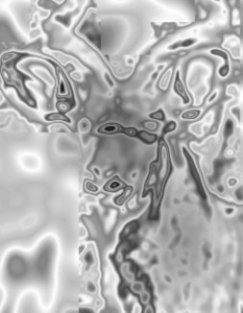


Man, I thought this post would have more leather
LikeLike